Chevy Volt “Not Able To Charge”; What Does It Mean?
Facing the disheartening message ‘Chevy Volt Not Able To Charge’ can perplex electric vehicle owners. This article delves into the various factors behind this frustrating scenario, exploring common causes such as damaged charging equipment, software glitches, or battery issues. Discover troubleshooting tips and solutions to help you get your Chevy Volt back on the road and charging efficiently.
Table of Contents
How long should a Chevy Volt battery last?

A Chevy Volt’s battery typically lasts long, with an average lifespan of 8 to 10 years or more, depending on factors like usage, environmental conditions, and maintenance. Chevrolet offers an 8-year/100,000-mile warranty on the Volt’s battery, providing peace of mind to owners.
Battery degradation occurs gradually but is usually not a significant concern within the warranty period. Proper care, including regular charging, avoiding extreme temperatures, and following maintenance recommendations, can help extend the battery’s life.
Many Volt owners find their batteries remain reliable and functional well beyond the warranty period, making it a durable and long-lasting component of the vehicle.
What does it mean by Chevy volt “Not Able To Charge”?
If your Chevy Volt cannot charge, the vehicle’s battery is not receiving power from an external source to recharge itself. In other words, connecting your Chevy Volt to a charging station or an Electric Vehicle Supply Equipment (EVSE) should start the charging process. Still, if it’s not happening, there’s an issue preventing the charging system from functioning correctly.
- Problems with the Charging Port
The charging port on your Chevy Volt is the interface where you plug in the charging cable. If it’s dirty, corroded, or obstructed by debris, it may not establish a proper connection with the charging cable.
Cleaning the port can often resolve this issue. However, the port may need repair or replacement if it is physically damaged or worn.
- Damaged Charging Cable
The charging cable connects your vehicle to the charging station or EVSE. If the cable is frayed, cut, or otherwise damaged, it won’t effectively transmit power from the charging source to your car. In this case, you’ll need to replace the damaged cable with a new one.
- Issues with the EVSE (Electric Vehicle Supply Equipment)
The EVSE is the device that connects to the wall socket or charging station and manages the flow of electricity to your car.
It can prevent proper charging if it malfunctions or does not provide the correct voltage. You might need to have the EVSE repaired or replaced to address this.
- Battery Problems
If the vehicle’s battery is faulty or degraded, it may not accept a charge properly. Battery issues can be more complex and may require diagnostics by a certified technician. Depending on the severity of the problem, you might need to have the battery repaired or replaced.
- Software-Related Issues
Occasionally, software glitches or errors in the vehicle’s charging system can hinder the charging process. Updating the car’s software through a dealership or service center usually solves software-related problems.
To determine the specific cause of your Chevy Volt’s charging issue, you may need to perform some basic troubleshooting, such as checking for physical damage, cleaning the charging port, or trying a different charging station or cable. However, for more complex problems or if these steps don’t resolve the issue, it’s advisable to seek professional assistance from a mechanic or electric vehicle technician who can diagnose and address the problem accurately.
Why Does My Starter Keep Going Out? All You Need To Know
enginerides.com
Chevy Volt Not Able To Charge; how to fix?
If your Chevy Volt is not able to charge, you can try these troubleshooting steps to identify and resolve the issue potentially:
- Check the Charging Cable and Port
Ensure the charging cable is securely connected to the vehicle and the charging station or outlet. Inspect the cable for any damage. Clean the charging port on your Volt to remove debris or corrosion that might inhibit a proper connection.
- Try a Different Charging Station
If you’re using a public charging station, try a different one to rule out issues with the station itself. If you can access multiple outlets at home, try a different one.
- Check the Circuit Breaker and Outlet
If you’re charging at home, ensure the circuit breaker is not tripped, and the outlet is functioning correctly. Sometimes, a tripped circuit breaker can disrupt charging.
- Verify the Charging Schedule
Check the vehicle’s charging schedule settings. Ensure it’s set to charge when you want it to, especially if you’re using time-of-use electricity rates.
- Reboot or Reset
Depending on the model year, you may be able to reset the vehicle’s charging system. Consult your owner’s manual for instructions on how to perform a reset.
- Inspect for Error Messages
Look at the vehicle’s dashboard or infotainment system for error messages or warnings that may provide information about the issue.
If none of these steps resolve the issue, it’s advisable to contact a Chevrolet dealership or a qualified electric vehicle technician for a more in-depth diagnosis and repair. Charging issues can sometimes be complex, and professional assistance may be needed to pinpoint and fix the problem.
Can you run the Chevy Volt without charging?

You can operate a Chevy Volt without charging, but it primarily functions as a plug-in hybrid electric vehicle (PHEV). It has an onboard gasoline engine that is a backup power source when the battery is depleted, allowing you to drive using gasoline alone.
In this mode, it operates like a conventional hybrid car, with the gasoline engine providing propulsion and recharging the battery. While you can use it without regular charging, you won’t benefit from its full electric range or efficiency. Charging the Volt regularly allows you to maximize its electric-only driving capabilities and reduce overall fuel consumption.
How do I know if my Chevy Volt is charging?
To determine if your Chevy Volt is charging, you can follow these steps:
- Check the Charging Indicator Lights: When you plug in your Chevy Volt to a charging station, it typically has indicator lights near the charging port or on the dashboard. These lights often show the current status of the charging process. Look for indicators such as “Charging,” “Ready to Charge,” or “Plugged In” to confirm that the vehicle is in the charging mode.
- Review the Charging Screen: If your Chevy Volt has an infotainment or dashboard screen, it may display information about the charging process. Navigate to the charging or energy screen for details like the current charging status, time remaining, or charge level.
- Listen for Charging Sounds: When your Chevy Volt is charging, you may hear faint humming or buzzing sounds from the charging equipment. These noises indicate that electricity is flowing into the vehicle.
- Check the Charging App: Many electric vehicles, including the Chevy Volt, have smartphone apps that allow you to monitor and control charging remotely. You can use the app to check the charging status, start or stop charging, and set charging schedules.
- Inspect the Charge Level: Another way to verify charging is to check the vehicle’s battery charge level. If it increases over time while connected to the charger, it’s charging. You can often see the charge level on the dashboard display.
Remember that the specific indicators and methods for checking charging status may vary depending on the model year of your Chevy Volt and the charging equipment you are using. Refer to your vehicle’s owner’s manual for detailed instructions on monitoring the charging process for your specific model.
Chevy Volt not starting; What can I do?
If your Chevy Volt is not starting, here are some steps you can take to troubleshoot and potentially resolve the issue:
- Check the Battery: Ensure the 12-volt auxiliary battery is in good condition. The 12-volt battery provides power for the vehicle’s accessories and systems, including the starting process. It can prevent the car from starting if it’s weak or dead. If needed, jump-start the Volt or replace the 12-volt battery.
- Verify the Key Fob: Ensure the key fob’s battery functions correctly. A weak or dead essential fob battery can prevent the car from recognizing the key and starting.
- Try Different Key Fobs: If you have a spare key fob, try using it to start the vehicle. Sometimes, the issue may be with the key fob itself.
- Check for Error Messages: Look at the dashboard for error messages or warning lights. These can provide clues about the specific problem. If error codes are displayed, consult your owner’s manual or a professional technician for further guidance.
- Ensure the Vehicle is in “Park” or “Neutral”: If your Volt has an automatic transmission, make sure it’s in the “Park” or “Neutral” position. Some vehicles won’t start if they are not in the correct gear.
- Check for a High-Voltage Battery Issue: If there’s a problem with the high-voltage battery or the vehicle’s electric drive system, it may not start. In such cases, it’s advisable to seek professional assistance from a certified technician or the nearest Chevrolet service center.
- Reset the Vehicle: Sometimes, electronic glitches prevent the car from starting. You can try resetting the vehicle by disconnecting the 12-volt battery for a few minutes and then reconnecting it. Be cautious when doing this, and consider seeking professional help if you’re unsure.
- Consult the Owner’s Manual: Refer to your vehicle’s manual for specific troubleshooting steps and information on starting issues for your particular model and year.
If none of these steps resolve the issue and your Chevy Volt still won’t start, it’s best to contact a qualified mechanic or the nearest Chevrolet dealership for a comprehensive diagnosis and repair. Starting problems in electric and hybrid vehicles can sometimes be complex, and professional expertise may be needed to pinpoint and fix the issue.
Replace Sky Slider With Glass; All You Need To Know
enginerides.com
Should I leave my Chevy Volt plugged in all the time?
Leaving your Chevy Volt plugged in all the time is generally unnecessary and may not be the most efficient way to manage its charging. The Volt’s battery management system is designed to maintain the battery’s health, and overcharging is not a concern.
It’s recommended to charge as needed based on your driving habits. Regular charging when the battery is low or depleted maximizes its electric range. However, if you plan to leave the vehicle unused for an extended period, you can maintain a partial charge.
Modern EVs like the Volt are designed to handle charging effectively, so you can plug it in when convenient without worrying about overcharging.
How long does it take to charge a Chevy Volt completely?
The time it takes to charge a Chevy Volt completely depends on several factors, including the battery’s state of charge, the charging equipment you’re using, and the voltage and current available. Here are some approximate charging times for a Chevy Volt based on different scenarios:
- Level 1 Charging (120V Household Outlet): Charging a Chevy Volt from a standard household 120-volt outlet can take approximately 10 to 16 hours to fully charge the battery, depending on the battery’s state of charge and output.
- Level 2 Charging (240V Charging Station): A Level 2 charger with a 240-volt power supply, such as a dedicated home or public charging station, can significantly reduce charging time. It typically takes 4 to 6 hours to charge a Chevy Volt with a Level 2 charger.
- DC Fast Charging: The Chevy Volt is not equipped with DC fast-charging capabilities typically used by all-electric vehicles. It relies on Level 1 and Level 2 charging for its electric range.
Remember that the actual charging time may vary depending on the battery’s current state of charge, the charger’s power output, and any additional features your specific Volt model may have. It’s essential to consult your vehicle’s owner’s manual for precise charging time estimates and recommendations.
How can I make my Chevy Volt charge faster?
To charge your Chevy Volt faster, consider the following:
- Upgrade to Level 2 Charging: Install a Level 2 charging station (240V) at home. It delivers higher power and can charge the Volt faster than a standard 120V household outlet.
- Choose a Higher Amperage Charger: Opt for a Level 2 charger with a higher amperage rating, such as 30 or 40 amps, if your electrical service can support it. This will increase the charging speed.
- Preconditioning: Use the Volt’s preconditioning feature to heat or cool the cabin while it’s still plugged in. This ensures that energy from the charger goes into the battery rather than cabin climate control.
- Monitor Charging Times: Charge during off-peak hours when electricity rates are lower to reduce costs and improve grid efficiency.
- Keep the Battery Cool: Extreme heat can slow down charging. Park your Volt in a shaded area or a garage whenever possible to maintain optimal battery temperature.
- Regularly Maintain the Charging Equipment: Ensure the charging station and the vehicle’s charging components are in good working condition for maximum efficiency.
Remember, the charging time also depends on the battery’s state of charge, so it may take longer to charge a significantly depleted battery than a partially discharged one.

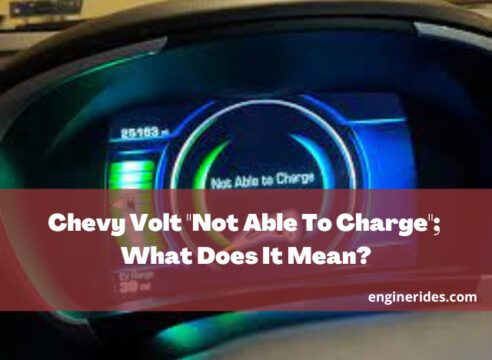

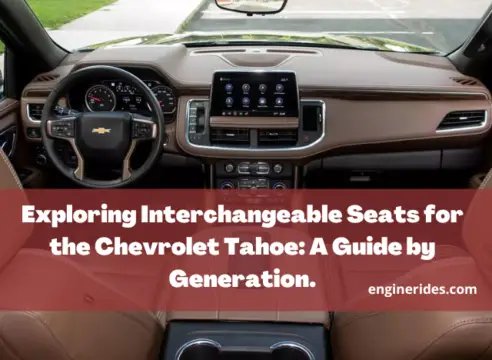
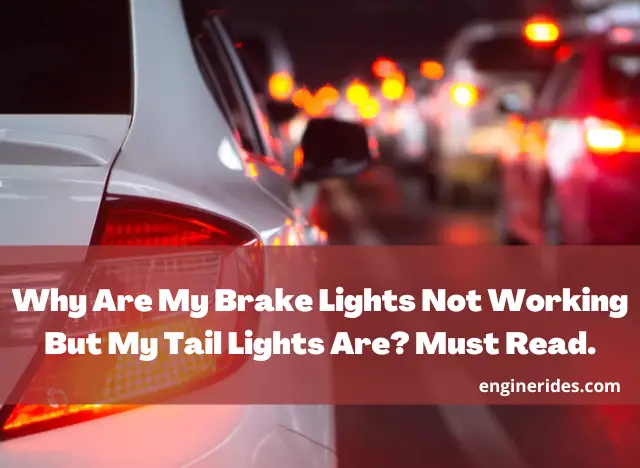



2 Comments