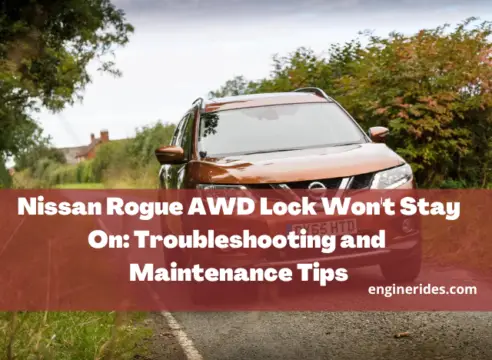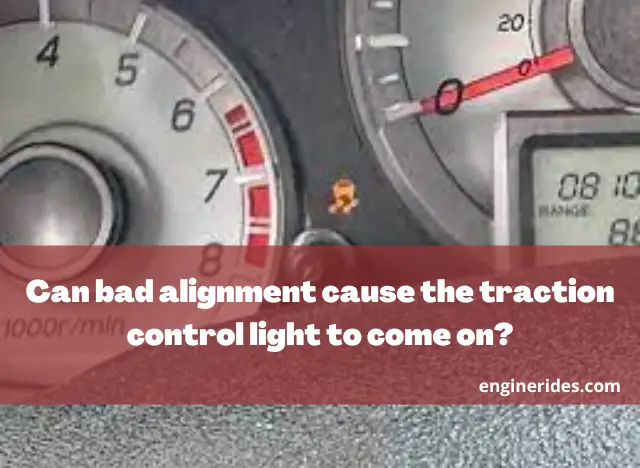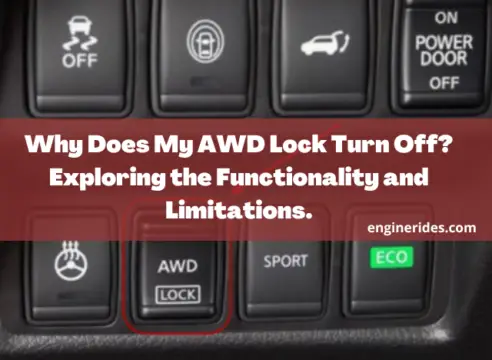Nissan Rogue AWD Lock Won’t Stay On: Troubleshooting and Maintenance Tips
The Nissan Rogue’s AWD Lock feature is designed to engage all four wheels for improved traction. If the AWD Lock doesn’t stay on, there may be a malfunction in the system, such as a faulty sensor or electrical issue, which would require professional inspection and repair.
The Nissan Rogue has a reputation as a reliable and versatile SUV, perfect for families and adventurous individuals. One of its notable features is the AWD (All-Wheel Drive) system, designed to enhance traction and stability in various driving conditions. However, some Nissan Rogue owners have reported an issue with the AWD lock not staying on, which can be frustrating and potentially affect the vehicle’s performance.
This article will delve into the possible causes of this problem and provide troubleshooting steps and maintenance tips to keep your Nissan Rogue’s AWD system in top shape.
Table of Contents
What really is the AWD System?
Before we delve into the troubleshooting process, let’s take a moment to understand how the AWD system works in the Nissan Rogue. The AWD system utilizes a combination of sensors, a transfer case, and differentials to distribute power between the front and rear wheels, providing enhanced traction and stability.
The AWD lock feature allows the driver to manually engage a locked power distribution to all wheels, providing maximum traction in challenging conditions such as snow or off-road terrain. This feature is particularly useful when you need extra control over your vehicle’s power distribution.
What causes Nissan Rogue AWD Lock to Won’t Stay On?

Now, let’s explore some of the common causes that may lead to the AWD lock not staying engaged in the Nissan Rogue:
Electrical Malfunction
In some cases, electrical issues can disrupt the proper functioning of the AWD lock system. This could be due to a faulty connection, a blown fuse, or a malfunctioning control module.
Sensor Failure
The AWD system relies on various sensors to detect wheel slippage and distribute power accordingly. If one or more of these sensors fail, it can prevent the AWD lock from staying engaged.
Mechanical Issues
Mechanical problems, such as a malfunctioning transfer case or differential, can also affect the AWD lock functionality. Wear and tear over time or damage from rough driving conditions may contribute to these issues.
Environmental Factors
Extreme temperatures, moisture, or debris can impact the AWD system’s components, leading to intermittent AWD lock problems. It’s important to consider environmental factors that might affect your vehicle’s performance.
How to troubleshoot Nissan Rogue AWD system?
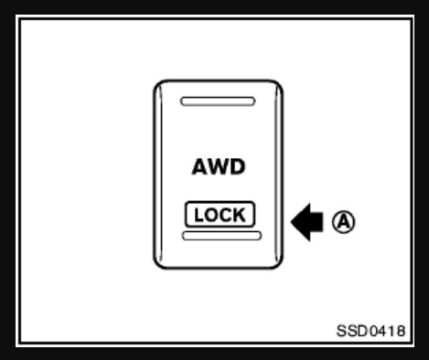
If you’re experiencing issues with your Nissan Rogue’s AWD lock not staying engaged, here are some steps you can take to diagnose and potentially resolve the problem:
Checking the Fuse Box
Start by inspecting the box for any blown fuses related to the AWD system. Replace any faulty fuses with the appropriate ones to ensure proper electrical connectivity.
Verifying the AWD Lock Button Functionality
Test the AWD lock button to ensure it functions correctly. Sometimes, a loose connection or a worn-out button can cause intermittent engagement issues.
Inspecting the Wheel Sensors
Thoroughly examine the wheel sensors for any signs of damage or corrosion. Clean the sensors and their connectors, as dirt or debris accumulation can interfere with their performance.
Seeking Professional Assistance
If the above steps don’t resolve the issue, it’s advisable to consult a qualified technician or an authorized Nissan service center. They have the expertise and specialized tools to effectively diagnose and address complex AWD system problems.
How to turn off AWD Nissan Rogue?
To turn off the AWD (All-Wheel Drive) feature in a Nissan Rogue, follow these steps:
- Locate the AWD Lock Button: The AWD lock button is typically located on the center console of the Nissan Rogue, near the driver’s side. It is labeled with the letters “AWD LOCK” or a similar indication.
- Press the AWD Lock Button: Depress the AWD lock button to engage the AWD system. This locks the power distribution to all four wheels, providing maximum traction in challenging driving conditions.
- Drive Normally: Once you have engaged the AWD lock, you can drive usually, taking advantage of the enhanced traction and stability provided by the AWD system.
- Turn Off the AWD Lock: To turn off the AWD lock and return to normal driving mode, press the AWD lock button again. This action disengages the locked power distribution to the wheels, allowing the system to revert to its default mode.
- Confirm Disengagement: Pay attention to any indicators or displays on the dashboard that may indicate the status of the AWD system. If the AWD lock is successfully turned off, these indicators should return to their normal state.
It’s important to note that while you can manually engage and disengage the AWD lock feature in the Nissan Rogue, the AWD system itself is typically designed to adjust power distribution based on driving conditions automatically.
The AWD lock feature is primarily intended for specific situations requiring maximum traction, such as driving in deep snow or off-road terrains. The AWD system will operate automatically in normal driving conditions, continuously monitoring and adjusting power distribution as needed.
How to put my Nissan Rogue into AWD?
Putting your Nissan Rogue into AWD (All-Wheel Drive) mode is generally an automatic process that occurs based on driving conditions. The AWD system in the Nissan Rogue continuously monitors various factors, such as wheel slippage, throttle input, and road conditions, to determine when to engage the AWD mode.
However, there are a few things you can do to optimize the AWD system’s performance and ensure it is ready to operate when needed:
Keep the AWD System Activated
Make sure the AWD system is activated and not manually turned off. By default, the AWD system should be enabled unless you have manually deactivated it using the AWD lock button (if equipped).
Maintain Proper Tire Inflation
Ensure that all tires, including the spare tire if applicable, are properly inflated according to the manufacturer’s recommendations. Adequate tire pressure helps optimize the AWD system’s performance and ensures balanced traction across all wheels.
Use Recommended Tires
Install tires that are suitable for the Nissan Rogue and its AWD system. It’s advisable to choose tires that are specifically designed for all-season or winter driving conditions, depending on your climate and driving needs.
Avoid Mixing Tire Types
It’s recommended to avoid mixing different tire types or sizes on your Nissan Rogue. Using tires with consistent specifications across all four wheels helps maintain the optimal operation of the AWD system.
Drive Responsibly
While the AWD system enhances traction and stability, driving responsibly and adapting your driving style to prevailing road conditions is important. Avoid sudden acceleration, aggressive cornering, and abrupt braking, as these maneuvers can impact the AWD system’s performance and potentially lead to unnecessary wear.
Following these guidelines ensures that your Nissan Rogue’s AWD system is ready to engage when necessary, providing enhanced traction and stability in challenging driving conditions. Remember that the AWD system will automatically adjust power distribution based on real-time inputs, so you can focus on enjoying your drive with confidence.
Maintenance Tips to Prevent AWD Lock Issues
Prevention is always better than cure. To minimize the chances of encountering AWD lock issues in your Nissan Rogue, consider the following maintenance tips:
- Regular Inspections and Servicing
Schedule regular inspections and servicing for your Nissan Rogue, following the manufacturer’s recommendations. This allows technicians to identify potential issues before they become major problems.
- Keeping the AWD System Clean
Maintain cleanliness around the AWD system components, such as the transfer case and differentials. Regularly remove any dirt, mud, or debris that may accumulate during off-road adventures to ensure optimal performance.
- Proper Tire Maintenance
Adequate tire maintenance is essential for optimal AWD system performance. Rotate your tires regularly, ensure proper tire inflation, and replace them when they’re worn out to maintain consistent traction.
- Driving Considerations
Be mindful of the conditions and adjust your driving style accordingly. Excessive speed, sudden acceleration or deceleration, and aggressive maneuvers can strain the AWD system and potentially lead to issues over time. Drive responsibly to prolong the life of your vehicle’s components.
Conclusion
The Nissan Rogue’s AWD system is designed to enhance traction and stability, providing drivers with confidence in various road conditions. However, if you encounter issues with the AWD lock not staying engaged, it’s important to understand the possible causes and take appropriate steps to troubleshoot the problem.
Regular maintenance and proactive care can go a long way in preventing AWD lock issues and ensuring the longevity of your Nissan Rogue’s AWD system. If troubleshooting steps don’t yield satisfactory results, don’t hesitate to seek professional assistance to resolve the issue promptly. By staying vigilant and taking proactive measures, you can continue to enjoy the benefits of the Nissan Rogue’s AWD system for years to come.